Configure the host via iSCSI initiator to connect and logon to iSCSI target portal
Defining the iSCSI target portal is done by specifying the IP address configured for your SAN storage's host portals, usually you will configure your host portals on both redundant controllers of the SAN storage to provide redundancy for failover. Afterwhich, we can logon to the defined target portals and for the first time see the disks presented to our Windows Server 2008 system. Lastly, you would have the target portals to be persistent and bind the volumes presented automatically so that it will remain available after a restart of the host. When you are done you will have a screen similar to the one below.

Format presented volumes on the hosts and assign drive partitions
You can choose to enable authentication like CHAP when connecting to your target portal, for this example we won't be using any authentication with our connection. Once you have completed this configuration you can go to device manager and rescan for hardware changes and you will be presented with your iSCSI disks which you can then format and partition as a normal basic or dynamic disk on Disk Management as seen below.

You have now completed connecting your Windows Server 2008 Server to an iSCSI SAN Storage. But we are not quite done yet, you would likely want to enable failover on your iSCSI SAN connection between your iSCSI host. To do this, just add another target portal on your iSCSI software initiator similar to the procedure above and logon to it. You will know you have configured it correctly with the presence of an additional Universal Xport SCSI Disk Device on Device Manager and seeing redundant disk devices on your target properties similar to screen below.





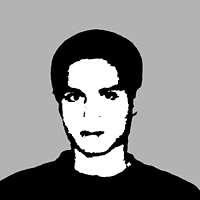
1 comment:
Thanks for this article, very helpful in setting up my DS3300 that I have repurposed for Veeam backups.
Post a Comment