.
Note that the procedures below does not apply for some conditions such as if you are running a failover cluster and if your server uses reporting services. There are separate procedures for these that is also mentioned on the link above.
.
When you change the name of the computer that is running Microsoft SQL Server 2005, the new name is recognized during SQL Server startup. You do not have to run Setup again to reset the computer name. The following steps cannot be used to rename an instance of SQL Server 2005. These steps can be used only to rename the part of the instance name that corresponds to the computer name. For example, you can change a computer named MB1 that hosts an instance of SQL Server named Instance1 to another name, such as MB2. However, the instance portion of the name, Instance1, will remain unchanged. In this example, the \\ComputerName\InstanceName would be changed from \\MB1\Instance1 to \\MB2\Instance1.
To rename a computer that hosts a stand-alone instance of SQL Server 2005
For a renamed default instance, run the following procedures:
sp_dropserver
GO
sp_addserver , local
GO
Restart the SQL Server instance.
For a renamed named instance, run the following procedures:
sp_dropserver
GO
sp_addserver , local
GO
Restart the SQL Server instance




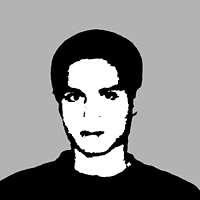
No comments:
Post a Comment